Best Document Scanners for Home Office in 2021
The Scanner Shop has rounded up some of the best document scanners for home office scanning and document management in 2021. These are compact desktop scanners, ideal for daily and routine paper scanning for those working from home.
Working from Home

The UK has seen a seismic shift in work patterns since the coronavirus pandemic hit Europe in early 2020. Even with lockdown measures looking likely to be drawing to a close by mid-2021, many of us will still be feeling safer and more productive when working from home.
Though, working from home does pose its own difficulties. When dealing with necessary documents such as invoices and delivery sheets; tax forms, and even increased daily post, where is the best place to put all of this paper?
A simple and cheap scanner can easily manage a wide variety of daily paper and can remain as a key feature of your desk or fold away and be placed in a drawer for those with little spare space.
Space saving document scanners
Some document scanners are incredible space saving devices. We call them mobile or portable scanners, as their initial purpose is to be an on-the-go scanner with the ability to fit inside a small bag and carried around for those travelling from office to office.
These scanners offer either a single-sheet feed – meaning you manually insert one page into the feeder at a time – or small auto-document feed (ADF) capacities.
The Brother DS-940DW is a great example of a single-sheet scanner with comprehensive functionality. It offers wireless scanning, with duplex (double-sided) sheet detection and an internal battery for portable scanning where a USB connection cannot be established.
On the other hand, both the Brother ADS-1700W and Epson Workforce DS-360W offer wireless scanning in addition to 20-sheet ADF capacities. These compact scanners – along with the cheaper, USB connected Brother ADS-1200 and Epson Workforce DS-310 – are ideal for home scanning as they comfortably offer low quantity daily scanning with professional standard capture software suites.
Desktop scanners
If you are looking for something a little more permanent, then you could benefit from the advanced scan speeds and document software of a desktop scanner. These document scanners are often still a compact shape and size, with some having the ability to fold their document output tray and sheet feeder in order to save space.
The ultimate example of the perfect home office document scanner is the Fujitsu ScanSnap range. Offering three similar versions within the range, we’ll explain the key differences here:
- Fujitsu ScanSnap iX1400 – offers USB-connection and 40ppm (page per minute) scan speeds. Bundled with ScanSnap Home software and ScanSnap drivers.
- Fujitsu ScanSnap iX1500 – the first to be released and still most popular of the three, it features a large touchscreen display on the front which allows the user to control aspects of ScanSnap Home. Also offers 30ppm scan speeds and USB connection, but can send scans wirelessly to email or certain cloud storage platforms.
- Fujitsu ScanSnap iX1600 – offers all the above, but with wireless scanning connectivity. Connect this scanner wirelessly to your computer, offer greater space saving and with 40ppm scan speeds.
All three would be a great choice for home office environments as they are equally as adept at scanning day-to-day business documentation as they are at photo scanning and receipt scanning.
Of course, there are plenty of alternatives, with the Kodak Alaris E1035 offering the industry leading Perfect Page scanner driver. This tool automatically enhances the scanned image of any difficult documents. Furthermore, the Canon DR-C225ii offer a unique U-path feeder which allows it to take up just 30cm in width and 23.5cm in depth on your desk! Truly a space saving machine.
Get in touch
If you have any questions regarding choosing the right document scanner for your home office use, please do not hesitate to contact us and one of our advisors will be happy to communicate with you via email or telephone.
Published on 10/06/2021