Making Tax Digital 2: Which Document Scanners Can Help Your Small Office/Home Office
This article is an update of a previous post titled Making Tax Digital 1: How Document Scanners Can Help Your Business. More information regarding the MTD initiative has become available since our April 2020 post and newer document scanners have entered the marketplace.
To become one of the world’s most digitally advanced tax authorities, the UK Government have introduced a Making Tax Digital (MTD) strategy. The plan sets out to digitise the tax administration system for VAT, Income Tax (self-assessment) and Corporation Tax for businesses and individuals. Implementation has already begun, and it is hoped that the roll-out will be complete by April 2024. Research suggests that records kept manually, rather than digitally contain more errors. In digitising the tax system, the UK government hopes to improve accuracy and efficiency, which in turn will improve effectiveness when recording taxes.
We will briefly explain which documents need to be kept digitally and recommend a selection of scanners that could help you make the transition, from paper to digital.

Creating the digital journey
The three types of data that must be kept digitally are:
- Company information
- Sales invoices
- Purchase invoices
Company information
Under the new MTD rules companies will have to keep a digital record of business name, business address and VAT registration number.
Sales invoices
A digital record of any sales invoices which must include the following data: Supply date, cost of supply and VAT charged.
Purchase invoices
Digital record of all purchase invoices which will need to include information such as: date of supply, value of the supply, amount of input tax being reclaimed.
Small Office/Home Office Document Scanners
For small businesses and home offices we recommend desktop scanners that have a relatively small footprint and can be situated easily, in areas where space is at a premium. Our suggestions are capable of scanning A4 documents, as well as receipts, invoices and business cards. All our recommendations will help your business achieve the necessary requirements for the MTD initiative.
Brother’s new ADS4 series of desktop scanners have been expertly designed with business in mind. The flagship model is the ADS-4900W, a high-performance wired and wireless network scanner with dedicated user touchscreen.

The sleek, ultra-compact Canon imageFORMULA DR-C225WII is the ultimate space saving desktop document scanner. An easy-to-use scanner that can be positioned on the smallest desktops for work and home office environments.
The Epson ES-580W has an easy to use, large touchscreen which can be configured to can scan wirelessly direct to network and cloud folders, email addresses, or attached USB memory stick - this is a stand-alone document scanner which does not require a computer.
The Fujitsu ScanSnap iX1600 powers up automatically when unfolded and can be connected via USB or WiFi. A 4.3” LCD touchscreen allows for one touch, PC free scanning - you can quickly set up and use the iX1600 anywhere you have Wi-Fi without the need for a PC.
The Kodak-Alaris S2060W scanner is built to let anyone capture information anywhere, with superior image quality and data accuracy. It’s the perfect solution when preparing your business for digital tax compliance.
Larger Organisations
For larger businesses, with increased daily outputs, we recommend production document scanners. These are larger machines that can scan higher volumes at rapid speeds. The Scanner Shop has a wide selection of super-efficient production scanners, from a range of manufacturers, in the Production Scanners section of our website.
If you would like advice on which document management system would best suit your business, please contact us and we will help you decide.
Published on 16/08/2022