Point and Click Rescan
Simplify the process of correction when a page is scanned with a folded corner a forgotten sticky note is still affixed or a double-feed escapes detection: the feature inserts the rescanned document in the correct position in the batch without rescanning the entire batch
Flexible Document Separation
Separate groups of documents automatically eliminating the need to scan documents one at a time; fill the auto document feeder (ADF) to its capacity and Kofax Express will divide the batch into individual document groups automatically based on patch codes bar codes or inserted blank pages
Post-Scan Processing with Kofax VRS Corrections
Eliminate loss of productivity; if Kofax Express encounters a poor quality document it can't convert into a legible image the Kofax VRS Corrections feature reserves the image for later inspection and correction by the scanner operator without needing to rescan the document
Enhanced Bar Code Capabilities
Improve accuracy through the enhanced bar code engine which can read most commonly used 1D and 2D bar codes even those obscured with stamps handwriting or coffee cup stains; scanning in color improves accuracy further allowing flawless decoding of bar codes at low resolutions (100 or 150 dpi)
Searchable PDF
Produce full text with PDF images enabling users to easily and accurately search for information in PDF documents
Image Compression
Capture crisp clear color images while delivering small files comparable to black and white images; this allows quicker file transfer and improved process efficiency
Visual Undo History
Ensure you don’t lose track of modifications; this feature shows the sequence of processes that were done – or undone – on any document image
Background Export
Maximize the productivity of the scanner to capture documents while the export process for already processed images and index data are managed in the background.
View the range of Kofax VRS & Kofax Express Scanner Software here.