ScanSnap SV600 A3 Book Scanner
ScanSnap introduce a new perspective on scanning with their new addition to the ScanSnap range, the ScanSnap SV600. Digitise anything with ease The ScanSnap SV600 A3 book scanner allows you to scan newspapers, bound documents, magazines or books without the need for cutting or causing damage.
The ScanSnap SV600 A3 scanner allows you to scan newspapers, bound documents, magazines or books without the need for cutting or causing damage.
Scan anything from business cards to A3 size landscape documents Any documents larger than A4 such as maps, historical documents and blueprints can be simply positioned on the black pad and scanned directly without any extra effort.
The user interaction retouch tool allows the possibility to hold the document in position without worrying about fingers showing on the scanned image. No problem scanning bound documents The SV600 overhead scanner can scan books and magazines as well as documents with sticky notes on them with ease.
Who’s it for?
- Design agencies,
- Professional services,
- Galleries,
- Artists,
- Schools and much more.
No need to worry about your delicate documents or books Scanning can be performed without touching the document. You do not need to worry that documents such as photos or oil paintings or in pencil or crayon will be damaged by being touched.
The SV600 book scanner is enhanced with a host of customised features which help continue ScanSnap’s concept of being simple, speedy and compact. Quick Menu facilitates operability ScanSnap’s Quick Menu will automatically pop up after scanning enabling you to link your scanned data to an application both quickly and easily, scan directly to the cloud, for example, to easily share your documents.
SV600 Resolution Explained
The SV600 is an overhead “contactless” scanner that uses a camera and optics rather than a linear CCD moving across the page.
So unlike traditional scanners, it does not really have a single, fixed dpi resolution across the entire image area.
Maximum optical resolution of 285 dpi horizontally × 283 dpi vertically (at the centre of the scan area). However, at the edges of the scan area, the resolution drops to about 218 dpi × 152 dpi. So at the centre resolution is 285 × 283 dpi and at the far edges 218 × 152 dpi.
This is simply because the further away from the camera and lens centre you go, the more stretched (and less dense) the pixel coverage becomes.
“1200 dpi” is likely the interpolated resolution or the resolution of the output file after software processing (which can upscale and smooth the image). It does not reflect the true optical resolution of the camera sensor and lens.
- Optical resolution at centre: 285 × 283 dpi
- Optical resolution at edges: as low as 218 × 152 dpi
- “1200 dpi” software-interpolated and not real optical resolution
The stated numbers (285 - 218, etc.) describe the natural decrease in sharpness/resolution from the centre to the edges.
See our full range of A4 scanners here.