What is Perfect Page Image Enhancement?
Perfect Page is a document scanner driver provided by Kodak Alaris. It not only connects the scanner to your computer, allowing it to be identified as a compatible device, but also acts as a piece of image enhancement software.
What is Image Enhancement Software?
In document scanning, image enhancement is the process of perfecting or digitally ‘cleaning’ a document once it has been scanned.
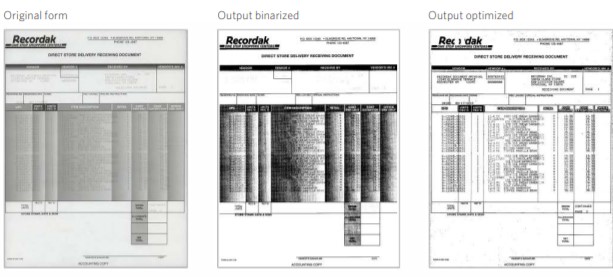
For example, if you are dealing with hundreds or even thousands of documents daily, you will need these documents to be legible once they are routed to their final destination. However, there are two main reasons why they may not be legible to begin with.
Firstly, it could be that your documents are very old. The paper could be very worn and decoloured. There might even be some tears on the document. Secondly, you do not handle the documents yourself and therefore when they arrive to you, they are already in poor condition. They might have hole punches in and have been scrunched up leaving creases in the document.
When scanning such documents through a Kodak Alaris scanner, Perfect Page removes these “errors” in order to create a clean digital document when displayed on screen.
Advantages of Perfect Page Image Enhancement
The above means that when documents are scanned and sent along their workflow, users who need to identify crucial information are able to do so easily. In addition to this, Perfect Page also preps digital documents for OCR tools to convert into searchable PDF files.
More advanced document capture software packages, such as Kodak Capture Pro, allow users are wide range of document editing features. Kodak Capture Pro software is not exclusively compatible to Kodak Alaris scanners and can also be paired with almost any modern document scanner. You can view our Capture Pro group compatibility datasheet here
Additional features of Perfect Page
Perfect Page will also automatically perform such tasks as:
- Deskew, auto-crop and auto-orientate – Incoming mail rarely arrives in a neat pile. When batch scanning, cropping and deskewing digital files manually can take hours. Perfect Page will do this for you with no added scan time.
- Auto-brightness – low contrast documents are automatically image optimisation, with no loss of speed or throughput on colour scanning.
- Sharpening – images appear crisper than the original with Perfect Page
- Intelligent background colour smoothing – this feature minimizes colour variation and provides a ‘cleaner’ image, benefitting further OCR tools.
- Streak removal – this feature deals with a common issue of vertical black lines on an original document.
- Noise reduction – this feature removes cloudy areas when converting colour to black and white.
- Photo segmentation – Documents with a photograph, such as an insurance claim or passport application, must be treated differently to a standard paper document. By distinguishing photos from a text area, the above technology can apply to different areas of the same document.
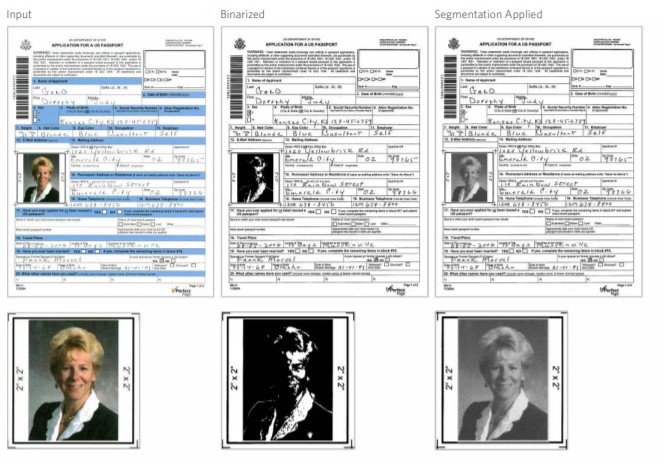
Overall, Perfect Page is one of the most impressive scanner drivers available. Considering it is a bundled, completely free, feature of all Kodak Alaris scanners is great value and enhances Kodak’s claim as the best document scanner to choose when considering image quality.
For those looking for a photo scanner, the same technology is applied to standard photographs and image quality is very high.
You can read more from our blog here.
Published on 29/06/2021