Consumables & Replacement Roller Kits For Canon Products
(45
Items)
The Scanner Shop have an extensive range of scanner consumables and parts for your Canon scanner, to ensure it remains in excellent working order for years to come. Whether you’re looking to replace your scanner’s current roller guides or simply stock up on your scanner’s consumables so you’re prepared for emergencies, The Scanner Shop can help. If you need guidance on choosing the right roller kit, or simply want to ask us a question, don't hesitate to give us a call. We also provide document scanner roller kits, enabling you to swap out your old rollers for new ones.
Why Replace Your Roller Kit?
Roller kits are essential for effective scanner maintenance. Over time, the roller guides or other moving parts on your scanner/printer may become worn out and not perform as efficiently as they once did when they were new. Rather than purchase a new scanner, you can keep your scanner in good working order by replacing the rollers.
Why Use Official Roller Kits?
Using third-party roller kits in document scanners can result in poor paper handling, frequent paper jams and reduced roller life. Variations in material quality or incorrect dimensions may cause skewed scans, inconsistent feeding and image distortion. Low quality rollers can shed particles or leave residue that damages sensors or glass. Incorrect sizing can strain the feed mechanism and lead to premature failure.
Some third-party rollers are manufactured with inconsistent compounds, and variations can be felt around the diameter of a single roller. Quality control is often inadequate and rollers from different batches may use different materials. While some rollers may perform acceptably with standard copier paper, they are more likely to fail when scanning mixed paper qualities or types, causing feeding issues.
Many manufacturers will void the product warranty if non-approved parts are used, and technical support may be refused. Unknown rubber compounds may present safety concerns or fail to meet compliance requirements. Any apparent cost saving may be outweighed by the expense of extra replacements, increased maintenance and additional downtime.