One of the problems with physical documents as opposed to digital ones is that they cannot be edited. For instance, if you notice a mistake on a letter you have typed up in a Microsoft Word document, it takes merely a few seconds to find the file on your computer, amend the mistake and reprint the letter. However, if you have done it by hand, you will have to resort to messy tip-ex or waste time rewriting the entire letter from scratch. However, this isn't always the only solution. A simple add-on to your scanner can provide you with the technology to fix whatever physical documents you have via your computer.
Optical Character Recognition is an increasingly popular software for homes and businesses. The technology is able to recognise the content of a document you have scanned onto your computer with your standard scanner from the likes of Canon. Then, it provides you with the ability to edit the document via your computer. If you have a flyer that has misprinted your name, for instance, and do not have an editable copy on your PC, Optical Character Recognition software can read the document and allow you to re-type the name in a similar font, making it appear like no problem ever occurred.
The technology works by analysing the structure of a physical document and determining where there is content on the page. It then deciphers the specifics of the content to determine, as closely as it can, what the text is saying. At this point, the user can edit and amend the text on a document to replace it with other words. The very best kinds of Optical Character Recognition software are able to analyse close to fifty different languages. Similarly, there are many different kinds of software and, as one might expect, the cheaper alternatives work to varying degrees of success with the more expensive options claim to have up to a 99.8% accuracy. The most popular Optical Character Recognition software is the Abbyy FineReader, Nuance OmniPage 18 and CharacTell Softwriting.
Optical Character Recognition performs at its best when it is supported by a top quality scanner. The clearer and sharper the image of the document itself, the better it will be able to determine where text appears on the page and what it says. You may be interested, therefore, in investing in a top quality scanner to ensure you are getting only the best results. Just take a look at The Scanner Shop's range of technology and find the ones that are best suited to your technology, environment and budget.