The fact that you’ve found yourself here suggests that you already know a little about A3 scanners, or at the very least how to use them. But you could be surprised at just what is possible with an A3 scanner. Read on to learn how you can get the most out of your new purchase.
Create a masterpiece
While a scanner is traditionally designed to copy flat pieces of paper, it’s not restricted to this format. You can scan pretty much anything, including leaves, flowers, food and all sorts of paraphernalia.
If you are an artist at heart, you could even scan your sketches or paintings and manipulate or edit them using photo editing software.
Make one-of-a-kind photo creations
Bring your holiday photos to life by adding borders or adding a photo to the background. Just scan the photos using your A3 scanner, and use your favourite photo-editing software to edit them.
You could even make your photos into calendars or greeting cards for your loved ones. Or turn your creation into a party invitation, a recipe book page, or artwork for a CD label. The possibilities are only limited by your imagination.
Restore your old photos
If you have old faded or torn photos that you’d love to bring to life. Learning to create and edit digital photos is pretty easy and very worthwhile. You can digitally restore old photos and create digital scrapbooks, post to websites and email them to loved ones, who’ll be delighted with the results. All you need is a computer, a scanner and a good graphics program.
The good thing about A3 scanners is that you have more room to play with and can fit larger photos, paintings, and objects on them.
Top tips for scanning creatively:
• Make sure the scanner bed is clean before you start scanning, and be careful where you put your finger prints.
• If you want a different background other than white, add bright fabric over objects or place coloured card on top.
• Make sure you clean the objects before you scan them, otherwise it’ll show up in the finished result.
• If you’re layering objects, place larger ones first and fill in the gaps with smaller items
• Don’t forget about the pre-scan feature. It gives you a quick preview of the scan first, so you can change things until you’re satisfied before doing a full scan.
• It’s a good idea to experiment with printing on different types of papers.
If you know any other ways to be creative with your A3 scanner, let us know.